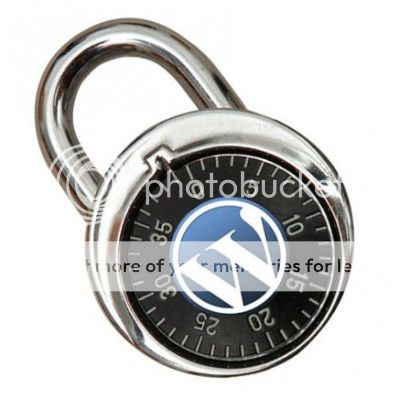How To Create an Android Apps Online?
No Coding Required For Android Apps!
Developing Smartphone apps can be a headache and without proper knowledge about the Java coding and without the skills you can end up failing in every single project that you start. Many developers create android apps to earn money without headache and easily. But now you can create Android apps online without hardcore java knowledge or xml knowledge!
A blog about online annoying solutions from online world of earning and much more. Learn about bitcoins, perfect money, payeer, Litecoin, dogecoin and many other cryptocurrencies.
Saturday, November 8, 2014
Create Android Apps Online
Tuesday, October 28, 2014
How Tumblr Saved My blog?
How Tumblr Saved My blog?
Why you should use tumblr auto posting widget?
Our world is full of bad people. These bad people also try to harm us good people by the means of internet! They try to steal information, They try to hack secretinformation and data, They try to lure people into scams or simply they try to destroy your websites because they have nothing better to do.But....
Monday, October 27, 2014
How to secure wordpress Blog or Website?
How to secure WordPress Blog or Website?
How to secure self hosted WordPress website & blogs?
People from every age love to blog online and share the passion with the world. Many people love to blog and now it is turning in an industry and into a business. People use different platforms like blogger, WordPress.com, Tumblr and other micoblogging networks but the most popular is the Self hosted WordPress blog because there are no limits of its function. You can write articles, install forums in a single click or simply create an eCommerce website in couple of minutes. There is no stopping it. It is almost like a treasure for its creator and owner because of the hard work that it require just to manage...
Saturday, October 25, 2014
How To Create a Free Game Server hosting?
How To Create a Free Game Server Hosting?
Nowadays owning an online server is a lot of hard work.First you have to pay the host because running a server from your personal Computer or Laptop is just crazy. Then after that you have to install the whatever game server you wanna install then configure all the things plus install plugins and this and that and after that configuring the ports and so on and on and on.
But what if i tell you that you don’t need to pay a single cent for the servers and you can use it as you like?
Sounds like a dream? and no i am not talking about that free VPS that is on the internet. I am talking about the hosts who provide free servers to you for couple of hours or days for free!!!!!!
I will tell you about how you can own a game server without any knowledge about it and without any money. Its simple just follow the sites that i tell you and you will have a server in no time!
First site is for like hour base site. You get the server for three hours for free plus you can choose ten plugins to double the fun.You must have a steam id because you will be admin so admin need steam id…… You will get the sever after a little form in no time plus you can play for 3 hours and you can also make Clan matches on the server for free. Visit Site Here
Or If you wanna have a server for more than that then there is a second site for gaming servers. The site also offers free game servers and with an extra spice for you that you can have the server as long as you can occupy it. Meaning that if the server remains full or with few players then it wont shut off but if all the players left the server the server will automatically shut off and will be closed so its kind of best deal you can get for free. A gaming server that you can turn anyway you like and can play as long as you want as an admin.Like i said before both sites have the game servers like Call of duty 4, Call of Duty 2 and Conter Strike 1.6, Source and Go, So You can have all game servers for free. Just rememeber that admin must have steam Id or else the server will be uncontrolable.
REMOTE File Upload To Google Drive,Box,Skydrive and DropBox
REMOTE File Upload To Google Drive,Box,Skydrive and DropBox
Send Files Directly to Google Drive, Skydrive and dropbox
The Most annoying thing if you are a publisher of a blog or a website or simply wanna share a file from the internet.You first have to download the file to your hard-drive and then upload to the file hosting company like Google, Microsoft and DropBox etc.
This thing takes up too much time plus if you are on limited bandwidth plan then it will make you grab your hair one by one and pull them out because of the excessive data usage!
Wouldn’t that be awesome if You somehow transfer the file directly from the internet to the file host and then share it with all the friends or colleagues?
The answer is yes and it is called remote Url or file upload.
Many Cloud hosting sites offer such option but they delete the file after some time because of inactivity!
Then the real or original file is lost and you have to re download and then re upload and do the whole procedure again and again for all or the inactive files.
But Most companies like Google, Box, Microsoft and DropBox don’t have any issue with your in activity and they give you maximum space(Except DropBox because they give only like 2 GB Space)But they don’t support direct file upload or URL upload!
So what can you do? Do the procedure of downloading and uploading and then sharing or find and alternative?
The Alternative is here and it is quite new for me too.
Simply visit the site i am sharing with you below and put the Url of the file you want to upload in the File Url.
And then click on the service you want to use!
Then on the next page you will be asked to allow the app to upload or something like that and then you are done.
Your account will be linked to the uploaders and it is totally safe so don’t worry about anything.
Simply put the file name with extension that you wanna give the file and then your file will be uploaded!
Site That helps you!
Visit Here
How To Open Blocked Websites?
How To Unblock Websites? Or How To Un Ban websites?
So you are behind a firewall? or in a country where it is illegal to watch other nations on the internet and the site you want to visit is blocked/Banned or Controlled by the high authorities? Want Solution? Read More There are many ways to unblock a website. Many involve using risky proxies that you find on the websites for free!
Monday, October 20, 2014
How to stop comment spam in WordPress
How To Stop Comment Spam In WordPress?
Simple restriction of spam in WordPress!
Spam is the worst thing on the internet that can leave anything and any topicsenseless. The base of internet troll that is spam is hated by every user and many big sites like YouTube and others are trying to handle the problem but are unable to stop these auto bots from spamming. Many users and web publishers in WordPress also face the similar problem of spam and are unable to handle and stop the spam
But there is a solution to every problem even the problems as simple as the WordPress comments spamming problem. With almost endless features WordPress can handle the spam problem better than any other sites! So how can you stop the spam in WordPress? well its simple as hell and doesn’t require any kind of advance knowledge!
Below are some methods that can put an end to the problems of wordpress spam! please these methods might require a little knowledge so be sure to backup before ruining the Site
Stop WordPress comments spam By plugins!
The easiest method to stop WordPress spam is by using different kind of plugins that require the comment-er to login and give his comments and without account from the good social sites and others he can’t comment and can’t actually spam. There are many plugins available and many social networks now have comment system like Facebook and others but the one i like is the Disqus Comment system that can be used simply to moderate the comments from the whole site in one section and can easily be moderated.
You must register for free and then that is it! the plugin is available on this page below
Download Disqus for WordPress for Spam Free Blogging and comments
If you don’t know how to install the plugin and run it then you can contact me via comments and i will help you!
By adding a Solve Media CAPTCHAS!
This method is quite simple and you can actually earn money from making your w WordPress blog spam free so what is solvemedia? its a monetizing tool for publishers available for many platforms but the most easy is on the WordPress with a single click plugin install and by registering for free! Basically you get captchas in your comment box and people can’t comment without solving the captcha so it would be impossible for bots to solve the captcha. You can get the plugin from below and register for free too but you must have email with domain of your site!
Solvemedia Spam Guard WordPress plugin.
Solvemedia main site for free sign up!
If you have any kind of problem or having any kind of issue or you are new and don’t know what to do then you can contact me via comments and i will help you without any price! and for Free!
Many people use askimet and other plugins but they are not useful because the features are not available in free versions and they require you to pay monthly payments or paying money which are useless and you will only waste your money on useless things. People can still post spam with these costly plugins!
Subscribe to:
Comments (Atom)