How to secure WordPress Blog or Website?
How to secure self hosted WordPress website & blogs?
People from every age love to blog online and share the passion with the world. Many people love to blog and now it is turning in an industry and into a business. People use different platforms like blogger, WordPress.com, Tumblr and other micoblogging networks but the most popular is the Self hosted WordPress blog because there are no limits of its function. You can write articles, install forums in a single click or simply create an eCommerce website in couple of minutes. There is no stopping it. It is almost like a treasure for its creator and owner because of the hard work that it require just to manage...
But these treasures are often vandalize by the internet scums online. Many people try to destroy a man's work simply because of hatred, jealousy or simply as a means of fun. So in this article i will tell you how you can secure your WordPress website or a blog in couple of minutes and with the help of different kind of plugins. The given steps below though some of them are important some of them are just a suggestion to make your site more and more secure and are like optional choices but i will write in the end or in the beginning what is Most important.
Permissions on .HTAACCESS File and WP-Admin folder:-
(This factor is most important and should not be ignored and taken seriously. If you don't understand simply ask for help from people that understand this things)
If you know permissions and FTP then you well done old boy and this paragraph is for you but if you don't then stick around and maybe you can get what i am telling you. Your WordPress site and all the files that are hosted on your server and domain are fully opened and can be viewed easily by an outsider or a person that want to harm your website and your reputation. The first thing you need to do is to hide the files that can become a concern if someone do a little mischief with them or change them to make you lose your mind.
Permissions are the most important thing if you are hosting WordPress site or any kind of other site because its concerns your safety. So the first thing you do is open your FTP software on your PC or if you don't have any then you can download the best one from the link below:-
After download install and run and put your information in the software, and for port 21. Don't know where is the info? Check the details on your web hosting server or in the help section and see the details for file transfer protocol (FTP). Now after entering the details you will get in the browser something like Public_html or if not then find Public_html and open it.
After opening Public_html go to the directory that you installed your WordPress files on and look for couple of files that need change permission of......
Find .HTAACCESS and right click on the file, Go to permissions and change the permission. Since this file is the main key to your web hosting and if manipulated then your blog can go in loops or if hacked can be in a redirection. Anyway in permissions Just click in Admin Write and read nothing else. The rest like groups and users should be left blank because you don't want other users to read this file and write this file. Also execute should be left empty for all 3.
After that simply click okay and the permission will change on the .HTAACCESS. Now only you can read this file and write this file. Others can't do either.
Second thing is a little tricky and involves a lot of knowledge! Fortunately you can suck the knowledge that i have in this case :D
The second thing that needs permission change is the WP-ADMIN folder. Why it needs to change? well think about it if a user that is a complete stranger to your blog and to you, wants to enter in the most important place or folder in your blog would you allow it? The answer is no! Again go to your ftp software and right click on the WP-admin folder and change permission like this. You can click all three options in admin. For groups if you have multiple admins then yes all of them and if no then only click on read.
For users only read option should be marked because if users can't read, how you will get in the blog again? So these are the settings that i use but i will recommend you to change only .htaaccess and leave this for pros because if any thing bad will happen then you will be locked out from blog :D.
Firewall:-
You have a firewall on your computer and on your smartphones. Ever wonder why? because firewall stop the bad traffic or attacks on your computer and smartphones. So how can your blog be any different? Your blog is vulnerable to the threats from all around the world, DDOS attacks, Bandwidth usage and resources usage attacks etc! So why not do anything to secure your website or blog? With a proper firewall you can easily stop the bad traffic or IP addresses that want to eat up your website resources.
Fortunately WordPress have a section called plugin and there you can get anything you want literally. Find a plugin for firewall or use one of the best ones recommended below and stop the attacks on your WordPress blog or website.
Two Factor:-
This is one of the most best security thing that Google had introduced but unfortunately WordPress don't have anything similar installed so you will have to try a third party plugin and get the security code on your Smartphone or your mobile phones. You can try the plugin below and see the results of your security.
Monitoring software:-
At this point the last option that remains is you should probably install a software that gives you a proper scan of your security and also gives you alert in your email for every login and every brute forcing users! Also this software will stop all the bad traffic and if someone tries to login multiple times it will lock the person out! and tell you in email the ip that was trying to access your WordPress blog. Try the complete security software below and enjoy.
These are the most important things that can keep your website secure and also your blog secure. These are not installed in your WordPress site and sadly you will have to take steps above to make sure that your WordPress blog is secure and easily handled for free. Also these suggestions that i have given above are totally free and requires a little or no knowledge to keep the site safe.
If you have any suggestions or any kind of problem then you can discuss below and i will gladly answer you. Also for more plugins you can ask for help. Secure WordPress site or blog now and let me know if there is a mistake or any kind of problem in my article via comments. Hope you guys like my article
A blog about online annoying solutions from online world of earning and much more. Learn about bitcoins, perfect money, payeer, Litecoin, dogecoin and many other cryptocurrencies.
Monday, October 27, 2014
How to secure wordpress Blog or Website?
Subscribe to:
Post Comments (Atom)
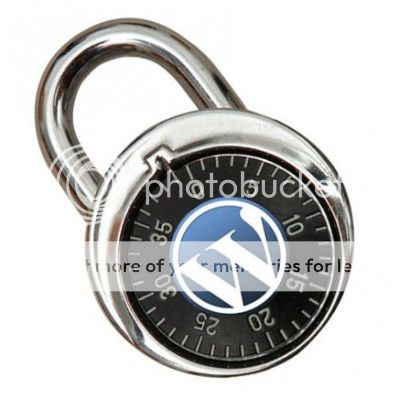
No comments:
Post a Comment