How To Build A VPN Server From Scratch?
People living in countries like china, Pakistan,
India and Bangladesh only know that how they face challenges even after a high paid internet connection. They face censored internet and blocked websites. The most popular and most famous website like Youtube, Facebook, Porn sites etc also gets banned in the countries as similar to prisons. People use different kind of techniques and methods to get into or unblock the website they use on daily basis.
The most famous methods of unblocking websites are proxy and vpn usage! but with the passing of time you realize that proxies are the unsafest method on the internet to unblock websites since your data is passed through 3rd party's computer!
India and Bangladesh only know that how they face challenges even after a high paid internet connection. They face censored internet and blocked websites. The most popular and most famous website like Youtube, Facebook, Porn sites etc also gets banned in the countries as similar to prisons. People use different kind of techniques and methods to get into or unblock the website they use on daily basis.
The most famous methods of unblocking websites are proxy and vpn usage! but with the passing of time you realize that proxies are the unsafest method on the internet to unblock websites since your data is passed through 3rd party's computer!
Another method VPN is good for people who use little bandwidth but what about the people who wanna watch YouTube? What about the people who wanna download large Video files? With a limited bandwidth offer to a free user in Vpn you cannot do anything! and in my country also the VPN's are blocked by the government!
So i will tell you a method on how you can create your personal cheap VPN on your very own VPN server. It will cost you $6 monthly and with the bandwidth that you choose. The same package offered by the VPN websites cost USD 30-40/month! which is a robbery.
You can also make VPN on a low end vps which costs about USD 7-9/year but i will not recommend it since it lags like hell and you won't be able to do anything like surfing video sites, Downloading videos etc.
You will get a personal IP address for your personal VPN and i will recommend not to share with anyone else but if you want only 2 users can use the VPN simultaneously. You can also use this server anywhere in the world and on any computer/network. Okay enough chit chat now i will tell you how you can build a cheap vpn server on the vps server.Create A VPN On VPS!
- First get a cheap and reliable VPS from photonvps. You can choose any VPS you like! Linux Cloud Server starting at $5.95 per month. I am recommending the following package because of lunix is the most reliable in VPS and you will get a 512 Ram Memory. 10 GB hard disk Space. 2 TB bandwidth(which is good for surfing videos!) and 1 GB DDos proof.Or you can try VPS for only $2.00 per month with no hidden charges at this link!
- After purchasing a VPS server. Install "Centos 6 32 bit" via Control Panel. If you don't know how you can call for support from the VPS hosting provider and they will install it for you.
- Now go to putty software and input your login details via SSH. Remember never share your information with anyone.
- Now after a successful login you will see that you are standing after #. Note to self that now you must download the VPN software. Don't worry its free of cost and will be instant!
- Go to this link from your computer's browser Go TO This Link. After visiting the link right click on the "Centos Amd/x86 32-bit" and click on the copy URL Address.
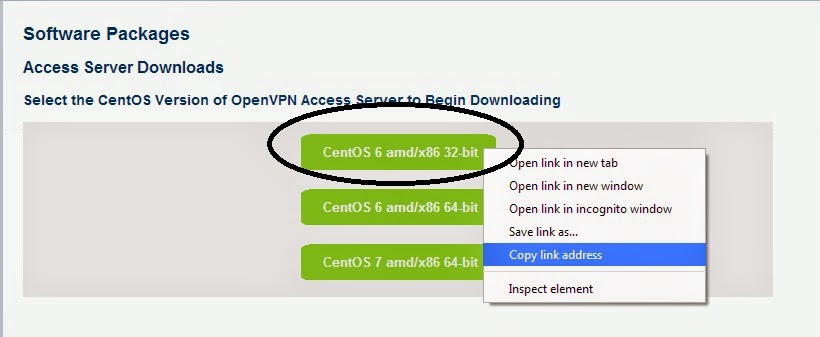
Click Image To Enlarge
. After we copy the link address we will use the wget command in the SSH window and write the link like this
wget "Paste Address here". It will look something like this:- wget http://swupdate.openvpn.org/as/openvpn-as-2.0.10-CentOS6.i386.rpm - Now after the download is complete we will install the VPN with the following command:- rpm -i openvpn-as-2.0.10-CentOS6.i386.rpm
- After the installation you can choose the admin name and password for the VPN server.(Be careful to remember it!)
- Now open VPN in your browser. https://your-VPS-ip-address:943.
- Download the VPN Software that is offered by openvpn after you visit your vpn's ip address above.
- Install the software and after software installation on PC
- Input your details with username openvpn and password the one that you chose during the installation via putty.
- After complete login enjoy the vpn on your PC.
- After successful connection your VPN is good to go.

No comments:
Post a Comment